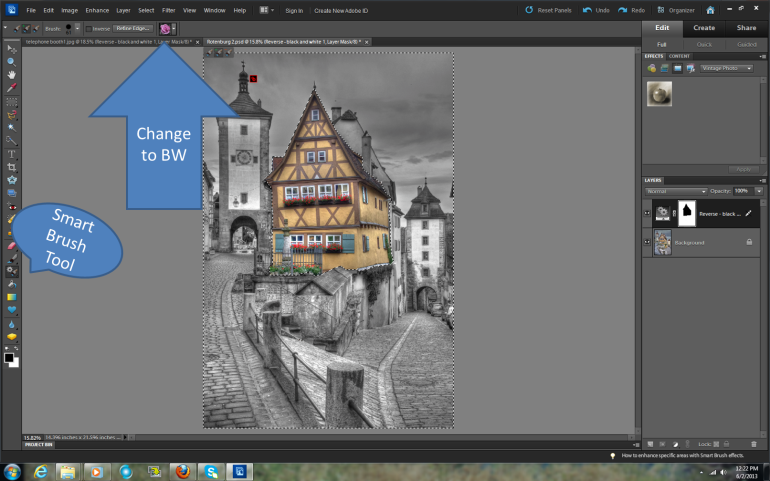Have you ever been on a bus or train and you see the perfect view ahead of you, but when you try to take a picture, it is a disaster? Maybe it is blurry, or that oil smudge from someone’s head is not only gross, but also now captured in your photo. If you are on a tour and spending a portion of your time on the bus, or traveling by train, you will want to make sure you’ve got some tricks to get past the issues.
Have you ever been on a bus or train and you see the perfect view ahead of you, but when you try to take a picture, it is a disaster? Maybe it is blurry, or that oil smudge from someone’s head is not only gross, but also now captured in your photo. If you are on a tour and spending a portion of your time on the bus, or traveling by train, you will want to make sure you’ve got some tricks to get past the issues.
Many people fight for the first seat on a bus so they can see out of the front window. This is nice for seeing a greater area, but not so great for taking photos. Several obstacles can get in your way such as raindrops and bug juice. A better option is to find a seat near an unobstructed window on the opposite side of the driver. For example, if I was riding a bus or train in Italy, I would pick a seat on the right side so I can avoid getting all of the traffic in my pictures. Sometimes I will ask the tour guide or bus driver which side is more scenic. If I know the Leaning Tower of Pisa is going to be on one side, then I will make a point to sit on that side.
You look out the window and see a cow that you must have a picture of. The train is moving at 50mph and you need to think fast. How do you catch the cow?
1-Have your camera out and ready if you think you will want to take pictures.
2-To avoid blur, place your camera at an angle. Do not shoot the cow straight on (haha). Doing this will result in a cow smearing across your photo. Instead, position yourself to to create about a 45 degree angle between you and the scene. It will also be important to have a faster shutter speed to capture less movement.
3-Place your camera as close to the window as possible. If there is a little scratch or piece of dust, it will be easier to focus on the background rather than the imperfection if the camera is closer to it. Another option is to set your camera to manual so that you are in control of focusing. Just remember, time is limited and the train will not stop for the cow, so be quick.
it. Another option is to set your camera to manual so that you are in control of focusing. Just remember, time is limited and the train will not stop for the cow, so be quick.
Secret Tips
- Carry a cleaning wipe/towel to help get rid of smudges on the window.
- Make sure your flash is turned off.